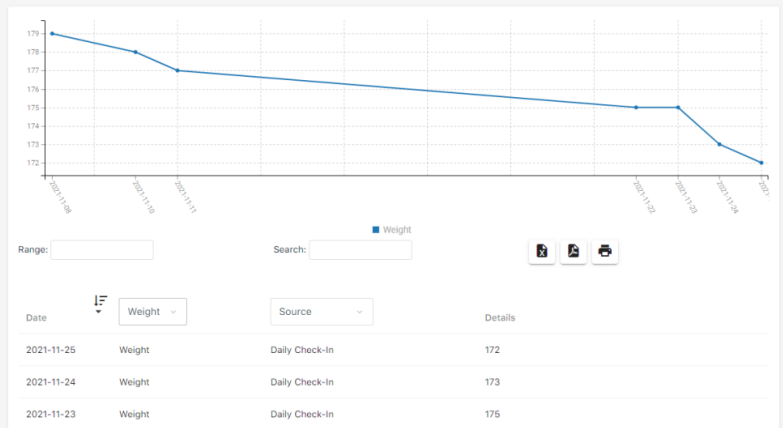Dashboard
Your dashboard displays your courses, assignments, lessons, etc. and allows you to track your results and progress.
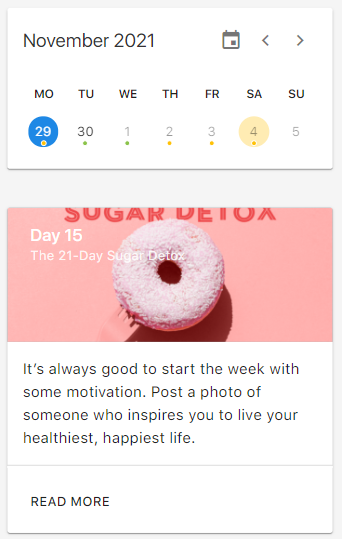
You’ll find any tasks for the current day (if any) and be able to look back in time to your completed actions.
The Calendar
Under each day is a quick reference to the number of tasks you have assigned and whether they’ve been completed or still need your attention.
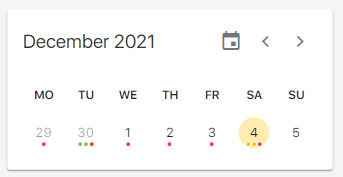
Once you click on a day on the calendar the dashboard is updated automatically and you can see the content for the selected day.
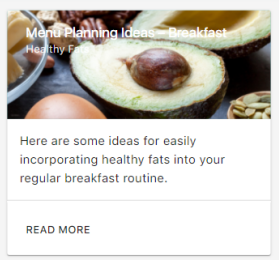
To view the day’s content click on the title or the Read More link and the content will be displayed.
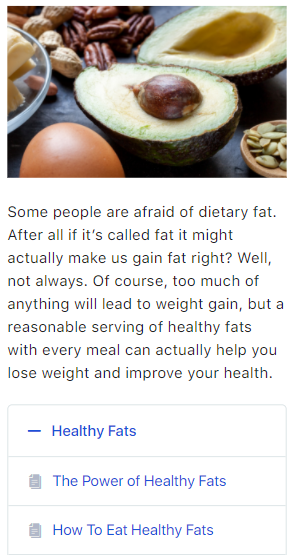
Tracking Progress
You can track your results and progress from courses, assignments, lessons, etc. by clicking the Progress action.
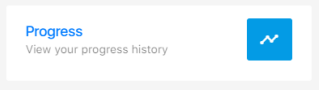
The progress table will be displayed above the calendar.
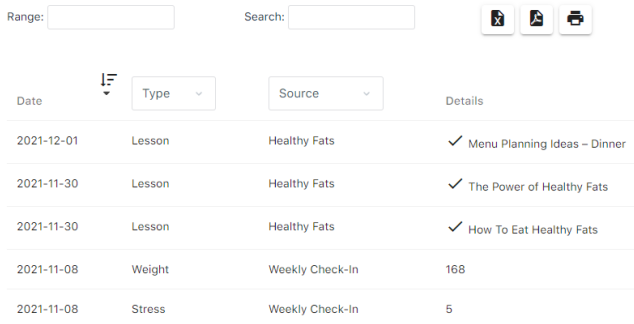
You can sort entries by clicking column headers. Filter progress by a date range, search entries, export to a spreadsheet or PDF, and print results by clicking the actions at the top.
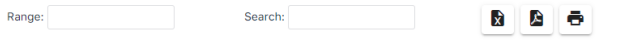
You can also filter specific entries by clicking the Type and Source dropdowns to only display selected values.
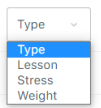
When results are filtered a chart is displayed showing a visual representation of values.