Community
What is the community?
Community is the constantly updating list of stories from your friends and connections, including status updates, photos, videos, links, activity and likes from people, polls, groups that you belong too, etc.
How do I post to the community?
To share something in the community, from the top of the page click into the Write here or use @ to mention someone. box.
Add a text update or click the type of post you’d like to share (for example: Photo, Video, Document, Emoji).
Adjust the audience dropdown to choose the visibility of your post; Public, All Members, My Connections / Friends, Only Me.
Click Post Update.
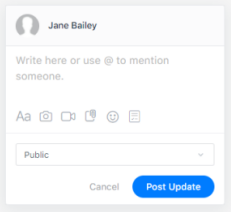
Liking and commenting on a post
Clicking Like below a community post is a way to let people know that you enjoy it without leaving a comment. Just like a comment, anyone who can see the post can see that you liked it.
Clicking Comment below a community post is a way to respond to a post with a text update or Photo, Video, Document, Emoji.

How do I unlike or delete something?
You can only unlike posts, photos, comments, etc. that you previously liked.
Clicking Unlike below a community post is a way to remove a like.
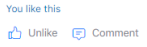
You can only delete posts, photos, comments, etc. that you previously posted.
Clicking the … option next to an entry and select Delete to remove the post.
