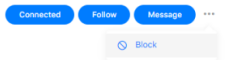Connections
Connections
What is a connection?
A connection is a person or friend you know in real life or have met online in the community.
How to add a connection?
To send someone a connection / friend request, click the Connect button on their profile or timeline. Before you can connect with someone they’ll need to accept your request.

How to disconnect someone?
To disconnect someone, click the Connected button on their profile or timeline and you’ll be prompted to remove the connection.

How to follow someone without connecting?
If you’d like to follow what someone posts without connecting with them, click the Follow button on their profile or timeline.

How to unfollow someone?
To unfollow someone, click the Following button on their profile or timeline and you’ll be prompted to stop following them.
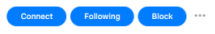
How to message someone?
To message someone, you must be connected before a message can be sent. Click the Message button on their profile or timeline and a new message can be composed.

How to block or report someone?
When you block someone they will no longer be able to do things such as message you or see things you post on your timeline.
If you block someone you’re connected with, we’ll disconnect / unfriend you as well.
Click … on their profile or timeline and click Block. You’ll be prompted to confirm you want to block the person and the admin will also be notified.