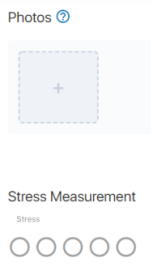Courses
Courses provides a central location to view and join all the publicly available courses in the application.

How do I join a course?
To join a public course, click the title to open the course details and then click the Start button.
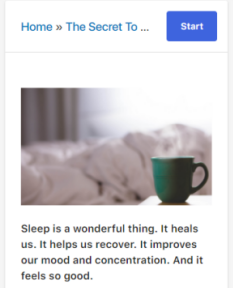
Completing Lessons
Once you have read and completed a course lesson, click the Mark Completed button.
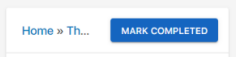
Navigating Lessons
If a course has multiple lessons or quizzes, you can navigate through them by clicking the Next and Previous buttons.

Quizzes
A course may contain a quiz or questions requiring you to provide an answer. If prompted, click the New Entry button to start a quiz and complete any questions as required.
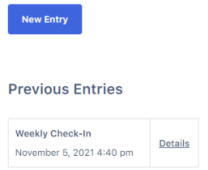
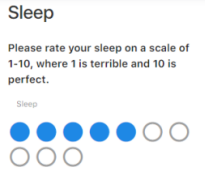
Quiz Types
A quiz may contain questions in a variety of formats, and answers may be required as text, choices, images, sorting, etc.
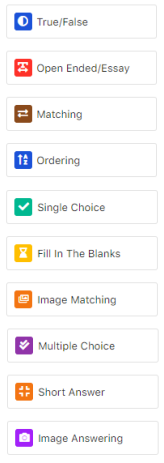
Complete a question as instructed and answer with the appropriate method.