Membership Settings
Add and edit a membership
You can edit membership information by adding or changing the fields you’d like to edit and click Save.
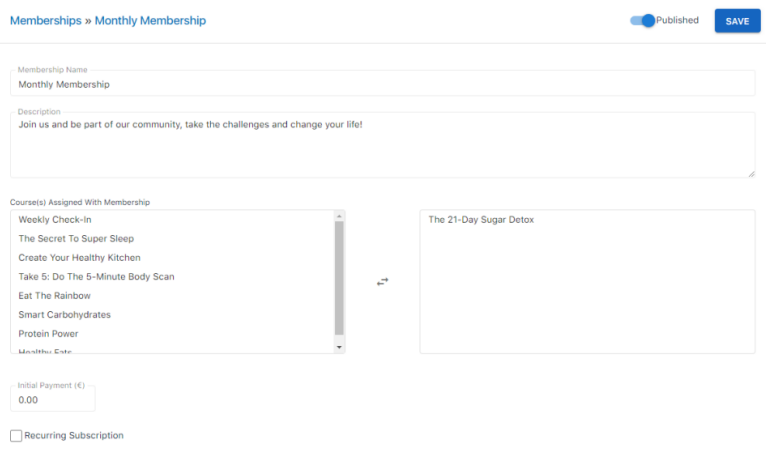
Membership Fields
Published or Unpublished Memberships
You can denote whether a membership is published or unpublished by clicking the Published switch at the top of the page.
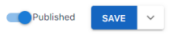
Note that unpublished memberships cannot be selected by a member, but they will be take effect when applied to paid courses.
Membership Name
Set a name for the membership, making sure it’s concise and gives a good idea what the membership provides.
Membership Description
Add a description for the membership, detailing what membership provides, features, benefits, etc. as needed.
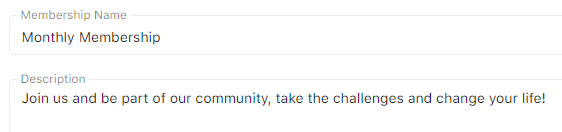
Redirect After Membership Confirmation
You can redirect members to a post, either published or unpublished, following membership completion.
Assigning Courses
You can assign course(s) to members when they join a membership by choosing from the list of existing courses.

Assigning Groups
You can assign group(s) to members when they join a membership by choosing from the list of existing groups.

Payments
You can charge members a fee for joining a membership or leave the price as zero (0.00) if the membership is free or recurring payments are made at a later time. The payment gateway and currency are referenced from those set in the application settings.
Initial Payment
The initial payment amount controls whether a member will be charged a one-off fee when joining the membership. A zero value (0.00) denotes the membership is free or no initial fee is charged (see below for subsequent recurring fees).
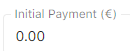
Recurring Subscription
If regular recurring fees are required click the Recurring Subscription checkbox to display additional options.

Depending on the payment gateway defined in the application settings, you will be presented with options to set a regular recurring amount, its frequency (Weekly, Monthly, Yearly, etc.), how often billing cycles should repeat (0 for forever) and whether any trial periods are offered.
For example, to charge an initial fee of $50 and repeatedly charge $50 per month thereafter, set the initial payment field to $50, enable Recurring Subscription, set the Subscription Amount field to $50 and 1 Per Month(s).
Variable Pricing
The Variable Pricing option gives members the option to pay more or less than the recommended amount and is ideal for donations or “pay what you want” / “pay what you can” pricing.
All amount fields are optional and work together to present variable pricing options to the member on checkout.
