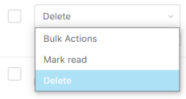How can we help?
Notifications
Notifications provides a quick summary of events, updates, actions taken, etc. in the application for your attention.
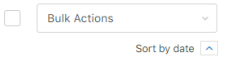
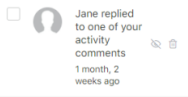
Clicking a notification will open your Notifications page to display full details.
Mark all notifications as read
Clicking the Mark all as read link will clear all notifications.
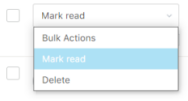
Deleting notifications
Notifications can be deleted by clicking the Delete icon next to an entry or selecting multiple entries and clicking the Delete bulk action.