How can we help?
Posts List
The posts list is where you can manage all your posts, articles and evergreen content that appears in the application Library.
Filter Posts
You can filter All Posts, Published Posts, Scheduled Posts and Unpublished Posts by selecting the appropriate entry from the dropdown list.
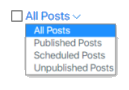
Adding a New Post
You can create a new Post in the application by clicking the New Post action button.

Editing Posts
You can edit a post by clicking its name from the list of post entries.
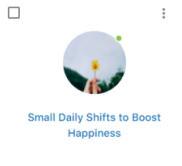
You can also edit a post by clicking the Edit Post action from the dropdown menu next to its name.
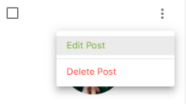
Deleting Posts
You can delete posts by clicking the Delete Post action from the dropdown menu next to its name.
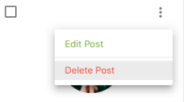
Note that deleting a post is permanent and cannot be undone.
